Webflow is a powerful tool for building websites. It allows designers, marketers, and developers to collaborate effectively in creating, optimizing and enhancing web experiences together. This step-by-step guide can help you get started with Webflow, allowing you to get the best out of its features.
Introduction: Understanding Webflow
Webflow has emerged as a powerful player in the website building landscape, offering a unique blend of visual design capabilities and powerful functionality. It serves as an experience platform that enhances collaboration among marketers, designers, and developers. But what exactly is Webflow used for, and why is it gaining traction among various businesses?
At its core, Webflow is a comprehensive web design and development platform that allows users to create professional, responsive websites without writing code. However, this definition only scratches the surface of Webflow’s capabilities. In this article, we explore the various applications of Webflow, with a special focus on how companies can leverage this versatile tool to enhance their online presence.
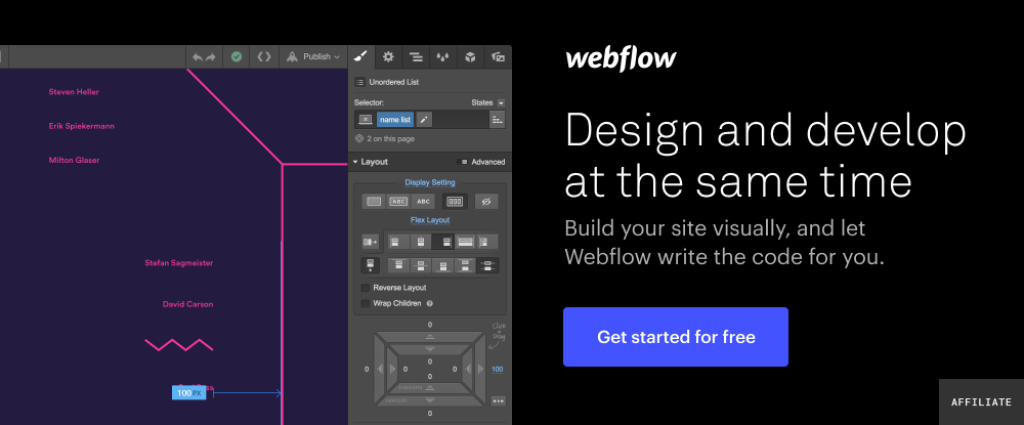
Creating Responsive Websites
One of the primary uses of Webflow is creating responsive websites that look great on all devices. In an era where mobile internet usage surpasses that of desktops, having a responsive website is no longer optional – it has become an essential.
Webflow’s visual interface allows designers to create fluid layouts that automatically adapt to different screen sizes. This responsive design capability ensures that whether your customers are browsing on a desktop, tablet or smartphone, they are sure to enjoy a seamless experience.
In addition to HTML and CSS, JavaScript plays a crucial role in Webflow’s visual design environment, allowing designers to enhance their website functionality and aesthetics.
Key features for responsive design in Webflow include:
- Flexbox and CSS Grid for layout design
- Breakpoint settings for different device sizes
- Visual preview of designs across different devices
For businesses targeting a tech-savvy audience, Webflow’s responsive design capabilities ensure that your website looks professional and functions flawlessly.
How to create a website with Webflow – video.
Developing E-commerce Platforms for Developers
With the e-commerce market projected to reach €141.2 billion by 2024, having a robust online store is crucial for many businesses. Webflow is increasingly being used to create sophisticated e-commerce platforms that cater for the unique needs of online shoppers.
Secure and reliable hosting is essential for e-commerce platforms. Secure and dependable hosting is vital for e-commerce platforms, ensuring strong security and compliance. This enables businesses to effectively scale and manage their websites while supporting uninterrupted growth.
Webflow’s e-commerce features include:
- Customizable product pages and collections
- Secure checkout processes
- Integration with popular payment gateways, such as PayPal and Stripe
- Order and inventory management systems
For businesses, Webflow’s e-commerce capabilities offer the flexibility to create online stores that comply with local regulations, support multiple languages, and provide a smooth shopping experience for customers.
Building Dynamic Composable CMS
Content is king in the digital world, and Webflow’s Content Management System (CMS) is a powerful tool for creating and managing dynamic content. This is particularly useful for businesses that need to regularly update their website with fresh content, such as news portals, blogs, or company websites featuring regularly changing product information.
Webflow’s CMS is a composable CMS that empowers various stakeholders in creating digital experiences efficiently.
Webflow’s CMS allows users to:
- Create custom content structures
- Design dynamic templates
- Manage and update content without coding
- Set up multi-user editing workflows
For content-heavy websites, Webflow’s CMS provides businesses with a flexible and user-friendly solution to keep their online presence up-to-date and engaging.
Designing Interactive Portfolios for Designers

For creative professionals and agencies, Webflow is an excellent tool for creating stunning, interactive portfolios. The platform’s design capabilities allow for the creation of visually striking and highly interactive showcases.
Features that make Webflow ideal for portfolio creation include:
- Advanced animation capabilities
- Customizable layouts and grids
- Integration with external media sources
- Responsive design for optimal viewing on all devices
Designers, photographers, and agencies can use Webflow to create portfolios that not only display their work beautifully but also demonstrate their technical and creative capabilities.
Crafting Landing Pages and Marketing Websites for Launch
In the competitive market, effective marketing is crucial. Webflow is increasingly being used to create high-converting landing pages and comprehensive marketing websites. The platform’s flexibility allows marketers to quickly create, test, control, and optimize pages for maximum impact. Additionally, Webflow enables users to publish and update content, both visually and programmatically, ensuring efficient content management and distribution.
Key features for marketing websites include:
- A/B testing capabilities
- Integration with marketing tools and CRM systems
- Fast loading times for better user experience and SEO
- Easy implementation of tracking codes and analytics
Businesses can leverage Webflow to create marketing assets that are not only visually appealing but also strategically designed to drive conversions and support marketing campaigns.
Prototyping and Wireframing
For web design agencies and in-house design teams, Webflow serves as an excellent tool for prototyping and wireframing. The platform’s visual interface allows designers to quickly create interactive prototypes that can be shared with clients or team members for feedback. The webflow interface is very similar to Figma’s and those who have worked with Figma in the past will understand.
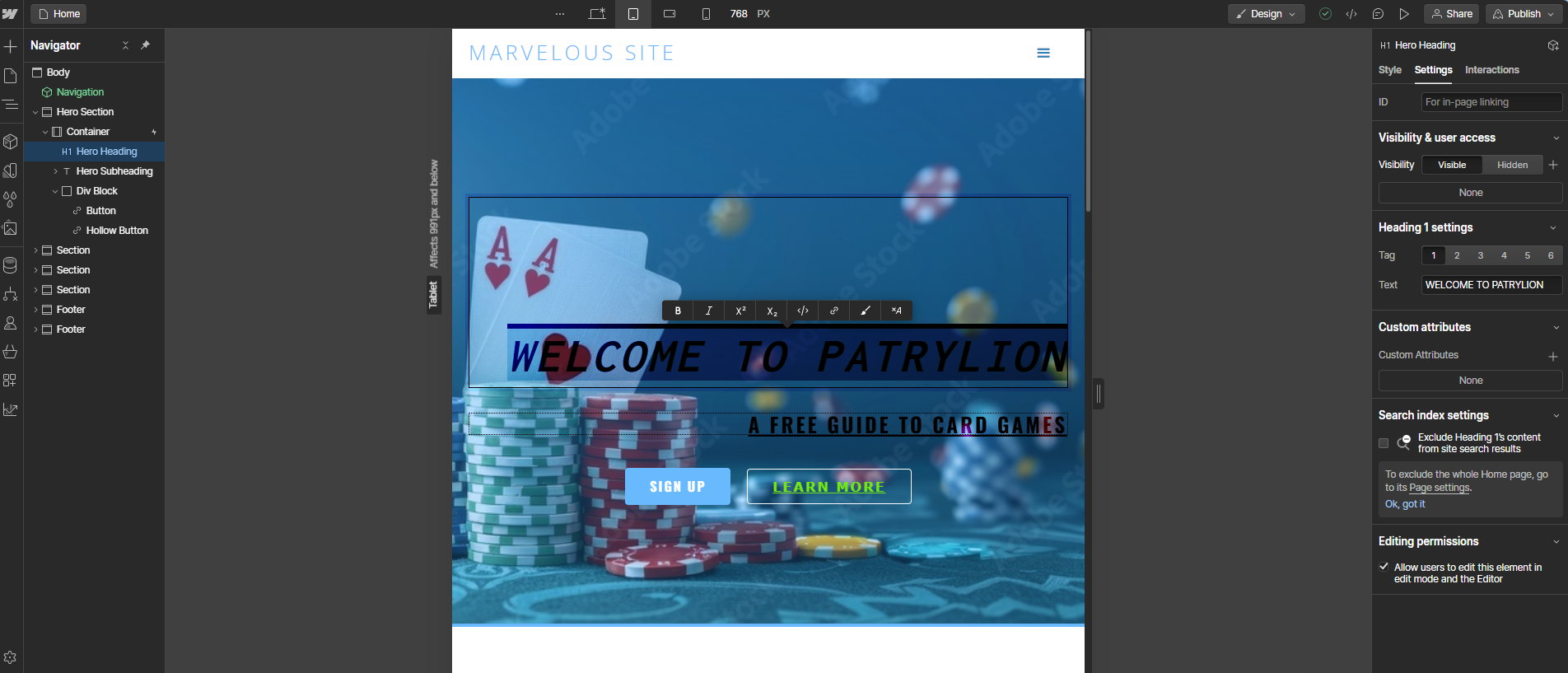
Benefits of using Webflow for prototyping include:
- Rapid creation of functional prototypes
- Easy collaboration and sharing of designs
- Seamless transition from prototype to final product
- Ability to create high-fidelity mockups
This capability allows design teams to streamline their workflow, improve client communication, and reduce the time from concept to launch.
Implementing SEO Strategies
Search Engine Optimization (SEO) is crucial for visibility in the market. Webflow provides a range of built-in SEO tools that make it easier for businesses to optimize their websites for search engines.
Webflow’s SEO features include:
- Customizable meta titles and descriptions
- Automatic generation of sitemaps
- Easy implementation of canonical tags
- Customizable URL structures
For businesses looking to improve their search engine rankings, Webflow offers a user-friendly platform to implement and manage SEO strategies effectively.
Creating Multilingual Websites
In a diverse market, the ability to create multilingual websites is crucial. Webflow offers solutions for building websites that cater for multiple languages, which is particularly useful for businesses targeting both domestic and international markets.
Webflow’s multilingual capabilities include:
- Creation of language-specific content structures
- Easy management of translations
- Customizable language selection interfaces
- SEO optimization for multiple languages
This feature allows businesses to create inclusive websites that cater for diverse linguistic needs, potentially expanding their reach and improving user experiences.
Webflow for Businesses: Benefits and Considerations
For businesses, Webflow offers several specific benefits:
- GDPR Compliance: Webflow provides tools to help create GDPR-compliant websites, which is crucial for businesses operating in Germany.
- Performance: Webflow-built websites typically have fast loading times, which is beneficial for both user experience and SEO rankings in the competitive German market.
- Flexibility: The platform allows for the creation of unique designs that can help businesses stand out in a crowded digital landscape.
- Scalability: As businesses grow, Webflow can accommodate increasing complexity and traffic, making it a long-term solution for German companies of all sizes.
- Integration Capabilities: Webflow can integrate with various tools and services popular in the German market, enhancing its functionality. Additionally, businesses can connect apps to existing workflows through native integrations and APIs, optimizing site management.
However, businesses should also consider:
- Learning Curve: While easier than coding from scratch, Webflow still requires time to master.
- Pricing: Compared to some basic website builders, Webflow’s pricing may be higher, though it offers more advanced features.
- Language: As Webflow’s interface is in English, this could be a potential barrier for some users less comfortable with English.
Quick Comparison with Other Website Builders

To understand Webflow’s position in the market, it is helpful to compare it with other popular website builders:
- Webflow vs. WordPress: While WordPress is widely used in most countries, Webflow offers a more visual design experience and typically generates cleaner code, leading to faster websites.
- Webflow vs. Wix: Compared to Wix, which is popular for its ease of use, Webflow offers more design flexibility and advanced features, making it suitable for more complex projects.
- Webflow vs. Jimdo: Jimdo, a German platform, is known for its simplicity. Webflow, while more complex, offers greater customization and scalability, so may be seen as an alternative.
- Webflow vs. IONOS by 1&1: IONOS, another German company, offers simple website building tools. Webflow provides more advanced design and development capabilities.
For companies looking for a balance between design flexibility, powerful features and ease of use, Webflow often emerges as a strong contender, but we will be taking a closer look at its rivals in another article.
Pricing and Plans for Users
Webflow offers various pricing plans that cater for different needs. Here is an overview of the pricing (prices are approximate and may vary):
Site Plans:
- Freelancer: $16/month – Ideal for simple websites/shops just starting up
- Agency: $35/month – For managing multiple customers
- Starter: $0/month – Getting to know Webflow and its functions
For the most current pricing information, visit the official Webflow pricing page
Summary
Webflow has established itself as a versatile and useful tool for website creation, offering a wide range of applications from responsive web design and e-commerce to content management and interactive portfolios. For many companies, it provides a platform that combines design flexibility, powerful features, and the ability to create websites that meet local requirements and preferences.
Whether you are a startup looking to make your mark online, an established business aiming to refresh your web presence, or a design agency seeking to streamline your workflow, Webflow may offer tools and capabilities to meet your needs.
Ready to explore what Webflow can do for your business? Here are some the next possible steps:
- Visit the Webflow website to explore its features in depth.
- Try out Webflow’s free plan to get hands-on experience with the platform.
- Check out Webflow University for comprehensive tutorials and resources. You can even try to register for Webflow Conf this year to see what is in store.
- Consider how Webflow’s capabilities align with your specific business needs and goals.
Ready to create a professional website without writing a single line of code? Webflow gives you design freedom with fully customisable templates, and an intuitive editor that brings your ideas to life. By using this link you can start working in Webflow right away, so that you can build a website that truly represents you!
The article contains an affiliate link.






